














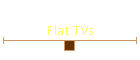
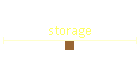
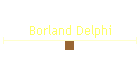
Flat TVs
Introduction:
- LCD TV's are rapidly taking over from plasma screens as production costs
of larger LCD screens plummet, but soon an even better technology will
arrive - SED
- LCD TV's have the advantage over plasma of suffering less from burn-out
(thus better for PC / still image use), use less power and tend to have
higher resolution with the latest screens being capable of 1920x1080p which
compares to plasma resolution of 1366x768p.
- some forum comments (not mine) about TV screens (Nov 2005):
- "Unless you only want a relatively small screen that will be
used only in brightly lit environments, then avoid LCD
panels. While they have made big steps forward over the last couple
of years, they still lag well behind plasma in regards to black
levels, shadow detail, colour range, motion rendition, viewing angle
and overall "naturalness" of the picture. They also cost
more for the same screen size. LCDs make good computer monitors, but
I'm yet to see one impress me for Home Theatre. Due to a very sharp
backlit picture, LCDs can really stand out in the store, but as soon
as you switch the lights out to a watch a DVD, they can produce
nothing but a bluish grey instead of a nice solid black (which gets
worse the further away you are from the centre of the screen). This
not only makes any dark scenes look washed out, but it crushes
shadow detail and results in a lack of depth for all material."
- "Plasmas still aren’t capable of the nice inky blacks of
CRT either, but thanks to technology like dynamic contrast, the
latest generation from Panasonic, Pioneer and Fujistu have made big
leaps forward in this area. Posterisation, false contouring and
noise have also been greatly reduced in the latest generation of
plasma resulting in a much more pleasing picture. They are bright,
sharp, detailed, have excellent colour range and a nice smooth
picture. The dreaded “clay face syndrome” is thankfully almost a
thing of the past on the latest Panasonic, Pioneer and Fujitsu
panels. False contouring still exists to some degree (as it does on
LCDs) but most of this is source related.
If you want a big screen (106cm/127cm) with a small footprint and
great overall image quality, then a good quality plasma is really
the only way to go (until SED comes along!)."
- the TV standards in Australia are:
- analogue
- standard definition (SD) digital
- 576i - 720x576 at 25 complete fps - similar resolution as analogue TV
& DVDs
- high definition (HD) digital
- basic (576p) - 720x576p at 50 complete fps
- 720p - 1280x720p at 50 complete fps
- 1080i - 1920x1080i at 25 complete fps - interlaced mode so only shows 540 rows in
each frame
- to receive digital TV in Australia you need:
- digital set top box unless TV has one built-in (eg. some LG
models):
- the SD models are cheaper (approx. $A200) but obviously only
allow SD quality
- the HD models tend to be approx. $A450 and can display either
HD or SD transmissions
- consider getting one with either DVI or HDMI output for
your flat screen TV and component out for your DVD recorder
- ideally it should be able to output the two video outputs
concurrently
- check the remote control to see how easy it is to change
channels - ie. favourites or buttons for the main stations.
- see the DigitalView DVH-505
- to connect to a non-HD analogue TV, consider using S-video out
via SCART connection to the TV for best quality, otherwise will
need to use composite video out - in either case, HD is not
supported.
- does it have an electronic program guide (EPG) that gets info
about the programs from the station and displays it on screen?
- does it have a programmable timer so that the channel is
selected automatically - this is useful when using a DVD
recorder via its AV-inputs to record - if you use the DVD
recorder's programming, it can only program recording of
analogue TV inputs unless it has a built-in digital tuner. The
DVR must be able to detect "switched" video on one set
of its inputs.
- a suitable TV antenna:
- most existing TV antennae will work, but some older ones will
not have sufficient digital TV channel coverage, and those
located in roof cavities may display impulse noise drop-outs
when switching lights or other electrical appliances due to
close proximity to electrical wires.
- if there is a mast head amplifier, it must be digital
compatible and it should have variable gain to allow reducing
its setting to avoid drop-outs from overload.
- see Digital Broadcasting
Australia
- new DVD formats:
- HD DVD - 15Gb
& 30Gb (dual layer) - 8hrs of 1125 line video or 48hrs of standard
DVD video
- Sony Blu-Ray - 23Gb
- at present though, plasma screens are cheaper than LCD, particularly for
screens above 37" (92cm) and tend to have better contrast and better
motion display.
Which type of flat screen to get?
- you mainly want it to watch movies in a dark room:
- you mainly want to watch it in a lit lounge room:
- you mainly want to use it as a PC monitor:
- get an LCD monitor with high resolution (eg. 1900x1200) - see below.
Buying a "future-proof" TV:
- given that buying a new large flat TV is going to cost a bit of money and
you are not going to want to replace it for at least 10 years, it would seem
a good idea to buy one which is reasonably future-proof as to do otherwise,
whilst it may be cheaper, may be a false economy. There are many good
looking TVs out there that appear to be future proof but are not.
- first the future-proofing bit:
- the main issue here is, will it handle high definition TV / Sky
Channel / etc.
- it should carry the logo HD Ready
- perhaps the most important factor here is if it has HDMI connection
with High-bandwidth Digital Content Protection (HDCP) as this supports
both HDMI+HDCP+SPDIF as well as DVI-D+HDCP via a DVI-HDMI cable.
- HDMI uses a small 5mm connector with 29pins that can accommodate
high-definition video with 6.1 audio or SACD, so you potentially
will no longer need Scart cables, video component cables, S-video
cables, or optical and coaxial digital cables.
- if it only has DVI connection then you need to check that this DVI
will support HDMI + HDCP. Some machines have a crippled DVI connection that only supports
DVI-D for PC sources (eg. Philips 26PF8946 LCD TV). Some screens do not
have HDCP and thus will not display copyright-protected material from
DVI or HDMI sources.
- DVI-D only carries digital signals but not audio
- DVI-I can carry both digital and analog signals but not audio:
- digital signal via either:
- HDMI + HDCP via a converter cable (albeit with only analog
audio)
- DVI-D + HDCP via DVI cable
- analogue signal via either:
- VGA (PC output) via DVI/DB-15 converter block
- YPbPr/YUV/YCrCb (1Fh, 2Fh, 3Fh, progressive) via DVI/DB-15
converter block + DB-15 to 3 cinch.
- DVI is a clumsy PC-oriented connection which is not well suited to
home theatre and thus is being replaced by HDMI which fortunately
uses the same video protocol as DVI so is backwardly compatible with
it - you just need an adapter BUT both source and screen must have
HDCP or both not have HDCP otherwise if one has it and the other
doesn't you will get a blank screen.
- true high definition TV requires screen resolution of 1920x1080p and
must be able to do progressive scanning of the image. Cheaper screens
with SD level of resolution of 1366x768p just wont cut it for HD TV,
although they will handle HD video, they will do so by downsizing it.
For large living rooms where you are seated more than 4-5m from the
screen, you probably won't be able to tell the difference. The optimum
viewing distance for a HD flat panel TV is 8' for 32", 9' for
37" and 10' for 42". Too close and you get distracted by pixel
artefacts, too far and you lose the advantage of HD.
- if you wish to connect your PC to it then it would be nice if it has a
VGA DB-15 plug, but don't expect to see a PC display as good as you
would get on a dedicated PC LCD monitor unless the resolution is high
and it is capable of displaying the resolution of your PC's video card.
- it would also be nice if it has an inbuilt HD TV tuner but you can buy
these as external set-top boxes for $A450, although the current ones
convert the digital signal to analogue before sending it to the screen
which then re-processes it into digital.
- if you don't have a home theatre with surround sound equipment then
built-in Dolby Virtual Surround Sound is worthwhile.
- at the end of the day, the most important thing is what the image looks
like and the specs will only give you a little guide to this - you have
to check them out yourself - colours, contrast, how it handles analog vs
digital inputs, motion artefacts, still image display artefacts, etc - you
will be surprised at the big differences between each model if you look
closely and compare! But even here there are major problems as stores
usually only have on display the basic specs so you don't get to see how
they perform in different scenarios.
- in built image processing technology varies substantially between
manufacturers and this has significant impacts on image quality which are
difficult to quantify. Examples include technology to overcome the inherent
jerkiness of motion in digital images.
- newer enhancements such as Philip's Ambilight appear to create a visual
perception improvement of the image contrast and more pleasurable viewing
experience.
- avoid wall mounted units, the middle of the screen should be level with
your eyes for best viewing comfort.
- don't believe the specs:
- LCD response time:
- in general, the shorter this time is the better the image is for
action scenes with less image lag and smearing.
- the latest screens sport an acceptable response time of 12msec or
less.
- unfortunately there is no standard definition of how one should
measure this time - do they measure the switching speed from black
to white or just a grey scale?
- brightness:
- in general, the brighter the screen the better
- this is usually given in candela per square metre (cd/m2)
with plasma screens often around 1000 while good LCD screens tend to
be 450-500.
- how brightness is measured is again problematic as peak levels may
not give a good guide to DVD viewing levels.
- contrast:
- in general, the higher the contrast range possible, the deeper the
blacks and the whiter the whites and thus the better the image.
- contrast is usually given as a ratio, LCD screens are often quoted
at 450:1 to 600:1 while plasma screens are often quoted at much
higher figures such as 3000:1.
- again there are no standards as to how this is measured, and
although 3000:1 sounds impressive, you won't actually see that
because for a start, 70mm motion picture film can only record 1000:1
while the human eye can detect less than that. Worse still, high
contrast ratios in domestic living rooms can actually undermine the
image, so unless you are viewing in darkened rooms, a contrast ratio
of 400:1 is more practical.
Legacy connection methods:
- Composite video:
- this is an analogue cable that connects to standard phono plugs
(usually the yellow one) and transmits video in luminance, blue &
red analogue signals which are mixed to give a tolerable video image and
is used in most video recorders.
- S-video:
- a potentially higher resolution analogue video with a small mini-DIN
socket used for analogue video cameras primarily and which splits the
video signal into Y luminance and C chrominance components. S-video is
not part of the DVD standard.
- Scart RGB component video and audio cable:
- French cable (Syndicat des Constructeurs d'Appareils Radiorecepteurs
et Televiseurs) launched in 1980 which allowed all cables to be included
in one cable despite having separate wiring for RGB component signals as
well as L+R stereo audio signals, thereby providing a better image
quality than composite video. RGB is a standard for DVD and video in
Europe.
- YUV or YCbCr Component video:
- in the US, which does not use RGB video, the analogue video stream was
split into luminance, blue without its luminance, and red without its
luminance - this is called YUV or YCbCr which is more compatible with
the way DVD and TV process the image.
- although you could use a Scart cable, these are usually wired with 3
separate phono cables.
- unlike RGB, can deliver analogue HD and progressive scan pictures but
are not HDCP-compatible.
- the problem arises when you have a source device with RGB component
out and you buy a TV screen with only YUV component in, you then have to
buy a transcoder to resolve this problem.
- some plasma screens have RGBHV component inputs which are incompatible
with 3 socket component systems
- output is limited to 480p/576p but that's all you get with DVD anyway
- Serial Digital Interface (SDI):
- a digital connection but without copy-protection and thus not usually
used in the DVD world.
-
Using it as a PC monitor:
- LCD screens are well suited to being PC monitors as both are digital
technologies unlike CRT monitors, although there are some
deficiencies in terms of colour rendition for accurate Photoshop work, and
the response times need to be fast enough for computer games and movies
(less than 16 msec).
- so you can now justify buying your LCD TV as you can use it as a computer
monitor right?
- well you can but it is a compromise.
- LCD TV screens of the medium size range 23"-32" tend to have
maximum resolutions of XGA or wide XGA (ie. 1280x768) which is an OK
resolution for computers if you are viewing it on a 17" screen, but
computer screens 19" or larger tend to be able to display UXGA (ie.
1920x1200) and thus sitting in front of a 26" LCD TV at 18" from
your eyes and viewing only XGA is a bit of a waste unless you are visually
impaired. Sure its fine for running DVD videos on through your computer but
when manipulating image files, word documents or even browsing the net.
- you would probably be better off getting a dedicated 19"-24" LCD
screen with UXGA - of course you would have to get a TV tuner for your
computer to watch TV on it, and you would have to use your PC DVD to watch
DVDs as they don't have inputs for home DVD players. A 19" screen can
be had for as little as $A600 and will function much better as a PC monitor
than a $A2000 26" LCD TV with only XGA resolution. You can get a
24" LCD screen for $A1500 if you really want the extra size and don't
really need it to be a TV.
- if you really want a large PC LCD monitor that can also almost act as a TV
but without a tuner built-in, nor HDCP/HDMI, check out:
- Viewsonic
VP231wb - 23" UXGA with DVI-I input for HD video in, 170deg
viewing angle, 16msec, 4-port USB2.0 hub, motion video optimisation,
but at $A3500 its not cheap and its ability to display DVDs is not
up there with LCD TVs.
- Dell
2405FPW - 24" 1920x1200 wide screen, 16ms, DVI-D, S-video,
component ports, USB ports, 9 memory card reader, PIP, but no DVI-I and
viewing angle only 90deg, clumsy OSD controls, poor composite display
from DVD, thus you must use component-out DVD players for best results
and even then, they look best within a small area rather than full
screen so it may not replace a TV. $A1350-1439 with the current 20%-25%
discounts when available - great value for money!
- a LCD TV screen with 1920x1080 resolution when they come out in the
23-26" size, these will obviously also have a built-in tuner.
- if you are mainly into image manipulation, and don't care about TV or
motion video, check out:
- LaCie
321 - 21" wide screen 2x DVI inputs; CRT-grade colour gamut;
1600x1200; 20msec; $US1500 no TV tuner and not so good for running DVDs.
- lastly, but not least, to connect a PC to a LCD screen you could use the
old VGA connection but this results in image degradation as the PC graphics
card has to convert digital signal to analog for the VGA output and then the
monitor has to convert the analog back to digital. Thus you may need to
buy a new graphics card for your PC which has DVI output for best
result. And if you are doing 3D gaming, the graphics card may need to be a
high end one. Furthermore, to run a LCD at 1900x1200 resolution, the
graphics card may need to use effective blanking reduction or use dual-link
DVI to achieve the necessary data flow which requires dual TMDS processors
on the graphics card.
References:
